In theory, I could do everything for my blog on my phone. While I'd ideally like to have my computer and DSLR camera along for the ride, there are so many apps on my phone that I use for just about every aspect of my blog. Tbh, Life According to Francesca wouldn't exist without my constant need to be busy and most of these apps. It's the truth!
I've gone through plenty of apps through the year–mainly photo editing apps, let's be real–that have helped me at one time or another. I tend to follow the trends when it comes to apps. Truthfully, if it works for a bunch of people, it's probably good and worth using. Probably. Kirakira was pretty popular but other than making your Instagram Stories make me feel like I was a seagull eyeing up some shiny shit, it isn't going to do much in terms of helping with your blog. Unless your audience demographic is birds, I guess?
Once my photos are taken and edited and are set up in my blog post with all of the copy and what not, everything could essentially just be done on my phone. Ah technology, what a beautiful thing...
Social Media Apps: Instagram, Twitter, Pinterest, etc.
I mean, these are just duh apps to have on your phone, really. There's no point in me talking about them, but they're important to have! You can be active on social media on the go so everyone can see your beautiful aesthetic, funny tweets, and recipes that you will probably never make but hey adding them to your cooking board is the first step! On the go social media access is nice and convenient. You don't have to be 100% connected at all times during the day, no worries, but you know...sometimes you just want to send a funny tweet on the subway about something stupid you did. Or is that just me?
A Color Story
This is the app that I personally use to edit all of my Instagram pictures. I know a lot of people swear by VSCO, but I saw an ad for A Color Story on my Instagram feed a while ago and downloaded it immediately. It's probably the pretty colors on the app's icon, let's be real. I think the filter packs you can purchase are really pretty and useful. They tell you what each is good for (i.e. for portraits, landscapes, etc) and quite a few filters come in each pack. I tend to layer filters and just change their opacities to get the perfected filter for each photo, but you can also use the typical photo editing tools as well. I tend to just play around with exposure, brightness, contrast, highlights, and sharpness, but they also have tools for tint, temperature, curves, and so many more.
VSCO
This is not one I use personally, but it was what I know a ton of people use and what I used to use for the consignment store's Instagram feed when I was responsible for curating daily content and creating a cohesive feed. They also have a store where you can buy different filter packs, but I am admittedly not as familiar with VSCO as I am with ColorStory. I know you can also do the basic photo editing tweaks as well. I find that VSCO filters tend to be a bit more gritty and warm and work nicely for an "edgier" or "boho" themed feed, but tbh, I don't think you could go wrong with VSCO if you find the right packs and filter combinations.
Canva
You can also use Canva on the desktop, which I do for Pinterest graphics and my YouTube thumbnails most of the time, but I also create my Instagram Story graphics with it. I tend to use the same template for my stories when I share that I have a new post on the blog, which you would see if you FOLLOWED ME ON INSTAGRAM. I'm kidding, I'm kidding. But you should. ;)
It's really useful for creating whatever social media graphics you need. I use it for all of mine, honestly, and it's a godsend. I used to make everything on Photoshop which is a pain in the ass because my old laptop with Photoshop on it is ancient and likes to run incredibly slow and it was also difficult to make everything look uniform. It's quick, fairly user friendly, and has tons of free templates that you can tweak to your liking!
Hype Type
I get a lot of questions about this app when I posted graphics I've made from it on my stories. Surprise, it's the app Hype Type! No fancy video editing or graphics software needed to create fun video graphics! I use it to announce new blog posts or what I posted the previous week. It's just a fun and easy way to spice up your stories!
Facetune
I don't use Facetune for what most people use Facetune for, unless most people use it to add some details and emphasis on aspects of photos and to brighten and whiten backgrounds for maximum sharpness. I don't touch my face, skin, or hair with any of the tools. It just doesn't feel right to me, so if I have a zit, y'all have to deal with it and see it too! It's a really useful app for small touch-ups without totally digitally retouching a photo at a dramatic level. Like in this photo, I used the whiten tool to whiten some of the background so it wasn't so dark and used the detail tool to sharpen my wine glass and my bag so they stood out more than the rest of the photo.
What apps are a must-have on your phone that you use for your blog?
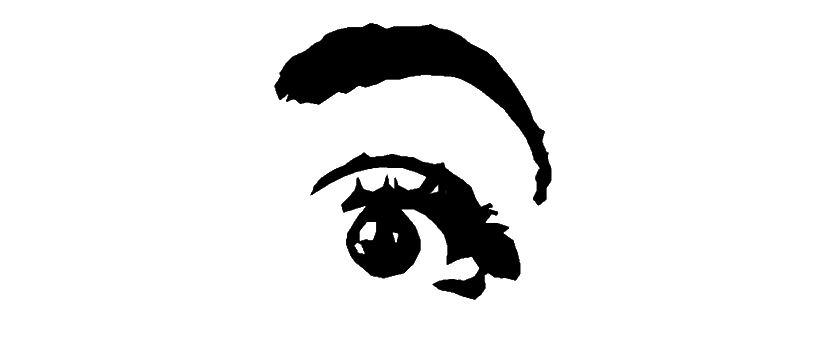


Canva, FaceTune and Snapseed are my favorite photo editing apps on my phone.
ReplyDeleteI've heard so many great things about Snapseed! I gotta check that one out apparently!
DeleteI love reading other people's blog tips! I'm obsessed with using Snapseed to edit everything for my insta bc I legit cannot make a consistent filtered feed with VSCO. Thanks for sharing!
ReplyDeletexoxo, Cecilia // sunnysidececilia.com
Ah, me too! They're some of my favorite posts to read! Okay seriously, I need to check out Snapseed apparently!!! I'm missing out!
Delete